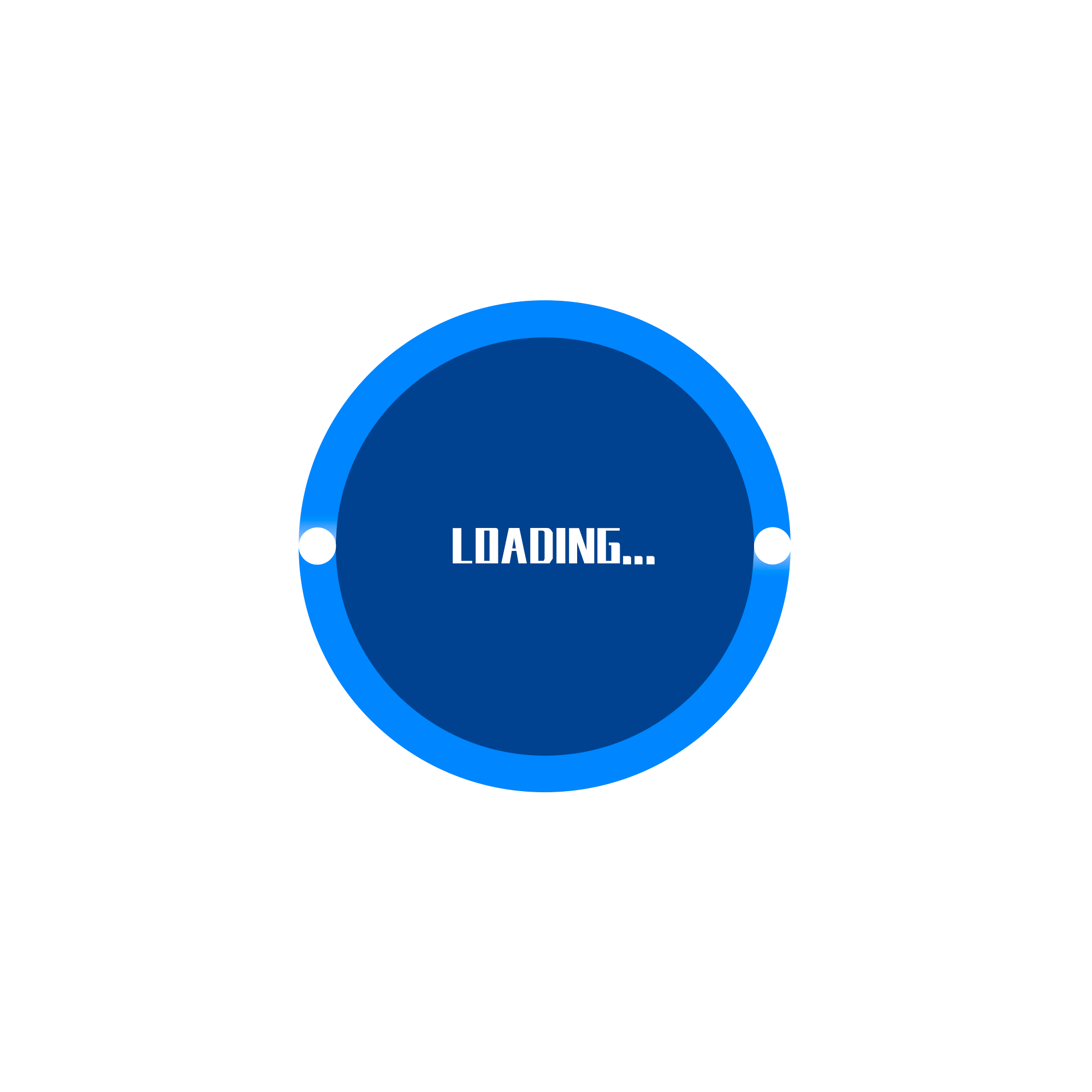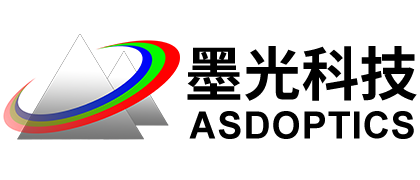解决方案
概述
ASY查看倾斜数据
MC PLOT预估公差Monte-Carlo分析
设置工作目录
选择Dbook工作目录
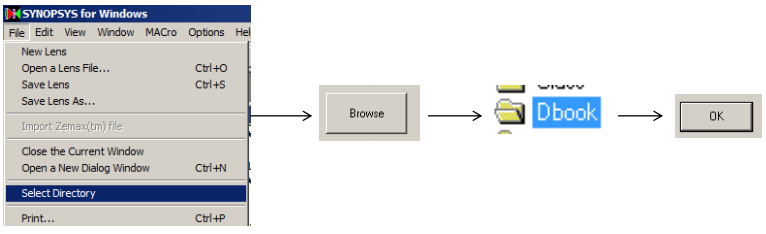
初始透镜
点击 ,
打开C28M1,点击
,
打开C28M1,点击
此 MACro 将镜头输出并将副本存储在透镜库位置 5,然后创建一个 BTOL 公差分析
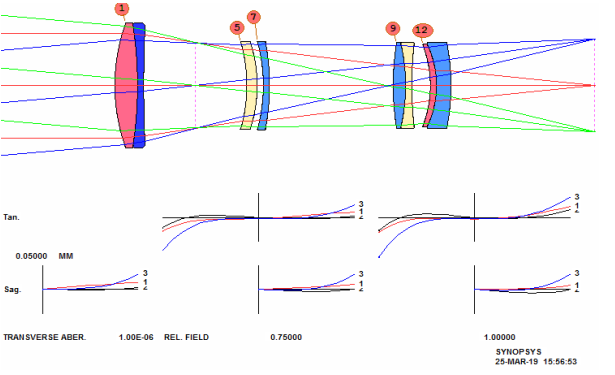
准备Monte-Carlo分析
在Command Window中输入LM MCFILE
MCFILE是调整MACro,是Monte-Carlo分析的一部分
点击 点击 运行MCFIlE
点击 运行MCFIlE
点击  打开C28M2.MAC,点击
打开C28M2.MAC,点击
所有透镜都有楔角
在Command Window中输入GET 5
在C28M2中注释掉TEST,更改SAMPLES 1为SAMPLES 100
点击  运行C28M2
运行C28M2
元件现在都有楔角误差,因此 PAD 显示不能像以前那样为透镜着色。
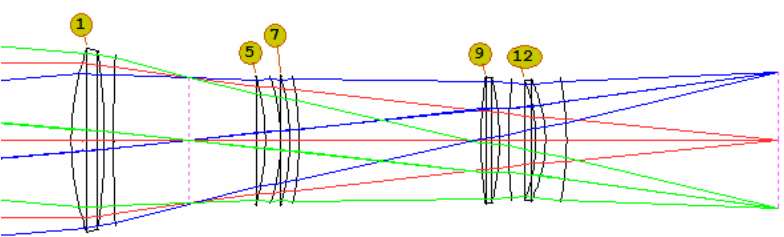
图像质量直方图
本例探索 SYNOPSYS 的一个强大功能:它可以进行参数研究,显示两个变量对第三个变量的影响。 本例研究了第2个面和第3个面曲率变化对评价函数的影响。
MC PLOT
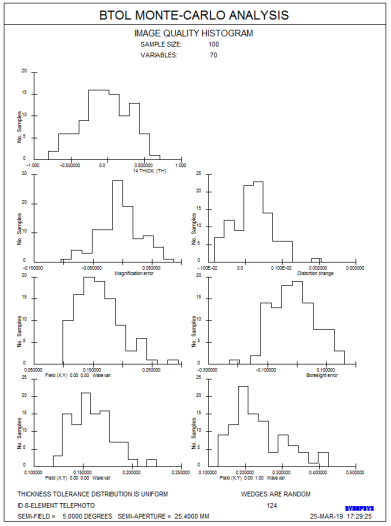
ASY查看倾斜数据
在C28M2中取消注释TEST,并在TEST前加入命令WEDGES CLOCK,点击 运行C28M2
运行C28M2
在Command Window中输入ASY
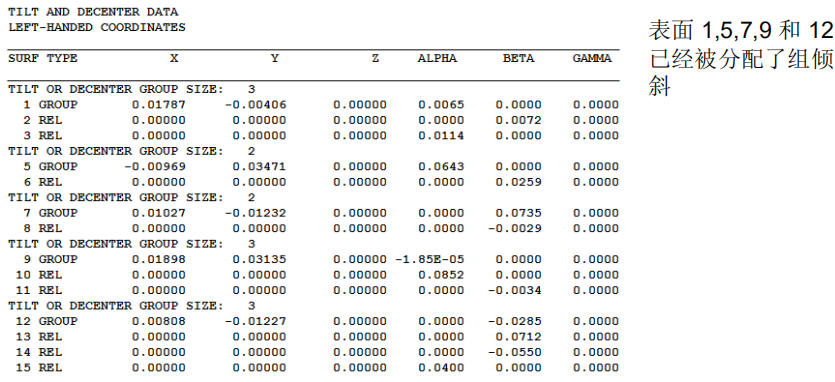
增加伽马倾斜变量
更改MCFILE.MAC为
PANTVY 14 TH
Custom form:
--------------------------------------------------------------
PANTVY 14 TH
VY 5 GPG ! Vary group gamma tilt on surfaces 5, 7, 9, and 12 (but not surface 1).
VY 7 GPG
VY 9 GPG
VY 12 GPG
END
AANT
M 0 1 A P YA ! Control the boresight error this way.
M 0 1 A P XA
GSR .5 10 5 M 0 0 0 F ! Correct over the full pupil since the lens no longer has
GNR .5 2 3 M .7 0 0 F ! bilateral symmetry.
GNR .5 1 3 M 1 0 0 F
GNR .5 2 3 M -.7 0 0 F ! For the same reason we also control the negative field.
GNR .5 1 3 M -1 0 0 F
END
SYNOPSYS 10
MC
图像质量直方图
在Command Window中输入GET 5 、在C28M2中注释掉TEST、点击 运行C28M2、在Command Window中输
入MC PLOT
运行C28M2、在Command Window中输
入MC PLOT
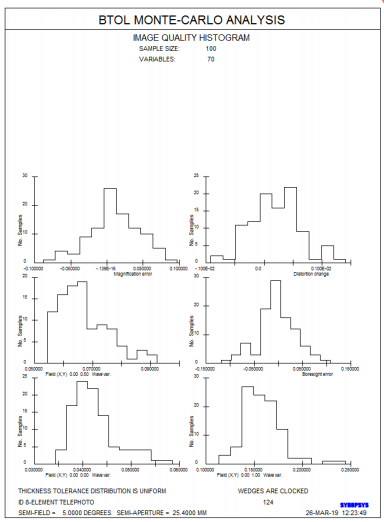
更改MCFILE
在MCFILE.MAC中的命令SYNOPSYS 10和MC之间添加如下命令
Custom form:
--------------------------------------------------------------
$Z1 = XA IN COLOR 1 ! Get the actual X coordinate of the chief ray in color 1.
RMS 1 0 555 ! Run the RMS command, which also finds the centroid.
Z2 = FILE 4 ! This is the X-centroid location, relative to the chief ray,
Z3 = FILE 5 ! and this is the Y.
Z4 = YA IN COLOR 1 ! Also get the actual Y coordinate.
Z5 = XA IN COLOR 3 ! Do the same thing in color 3.
RMS 3 0 555
Z6 = FILE 4
Z7 = FILE 5
Z8 = YA IN COLOR 3
= SQRT((Z1 + Z2 - Z5 - Z6)**2 + (Z3 + Z4 - Z7 - Z8)**2) ! The separation.
Z9 = FILE 1 ! Load it into variable Z9, and tell MC
MC IZ9 "RedCen-BlueCen" ! to gather the statistics and plot Z9 with this label.
调整参数直方图
MC PLOT
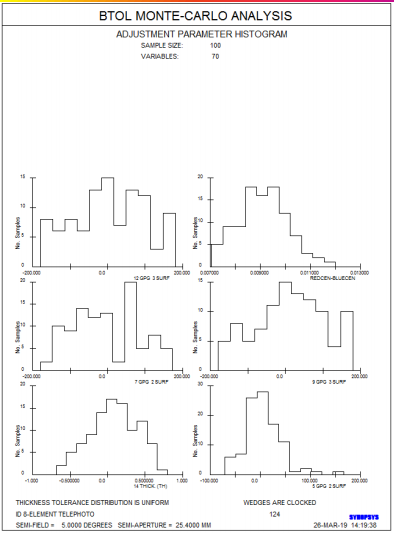
总结
本例讲述了使用 BTOL 来计算八片透镜组的公差分 析,然后查看通过时钟单元格中的透镜来补偿楔角误差的情况下的像质统计。 最后,我们将在镜头重 新聚焦和时钟元件之后,检查一组 100 个镜头的横向色差的统计数据。
ASAP/APEX技术交流群 373021576
SYNOPSYS光学设计与优化交流群 965722997
RP激光软件交流群 302099202
武汉墨光科技有限公司
友情链接
Copyright © 2012-2021 武汉墨光科技有限公司版权所有
许可证:鄂ICP备17024342号-1